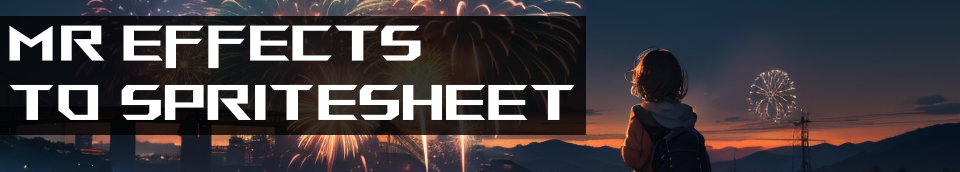
MR Effects to SpriteSheet
A downloadable tool for Windows
Introducing the cutting-edge app that allows you to create stunning special effects with ease - the Particle Effects Creator. With this app, you can take your videos, images, and designs to the next level by adding captivating particle effects that will leave your audience mesmerized.
The Particle Effects Creator app comes packed with a plethora of settings that enable you to create customized particle effects to suit your specific needs. Here are some of the features that you can expect from the app:
- Number of Pieces The first setting that you can adjust when creating your particle effect is the number of pieces. This feature allows you to control the density and intensity of the effect by increasing or decreasing the number of particles in the effect.
- Gravity Another setting that you can tweak is the gravity of the particles. You can set the direction and strength of the gravitational pull on the particles to create unique effects that are sure to wow your audience.
- Speed - Vertical/Horizonal The app also allows you to adjust the speed of the particles. You can control the vertical and horizontal speed of the particles independently, creating dynamic effects that move in a variety of directions.
- Random Start Point For added variety and unpredictability, the app also lets you set a random start point for the particles. This means that the particles will begin their journey from a random point within the bounds of your design canvas, resulting in a more natural and organic effect.
- Image With the Particle Effects Creator app, you can also select any image you like to use as the basis for your particle effect. You can import any image or graphic and apply the particle effect to it to create unique and personalized designs.
- Opacity The opacity setting allows you to control the transparency of the particles, giving you the ability to create subtle or bold effects that work seamlessly with your design.
- Pieces Interval You can also adjust the interval between each particle, allowing you to create a more evenly distributed effect or a more sporadic and unpredictable effect.
Export Options
Once you've created your particle effect, the app lets you export your design in two different formats - as a sprite sheet or as a GIF.
- Sprite Sheet Export The sprite sheet export option allows you to create a PNG image with all of the images in a grid. You can specify the size of the grid, as well as the number of images in the sprite sheet, to achieve the perfect look for your design.
- GIF Export If you prefer, you can also export your particle effect as a GIF. This is an excellent option if you want to add animated elements to your website or social media posts. The GIF export option enables you to adjust the frame rate, loop count, and other settings to create a professional-looking animation that will enhance your visual content.
In conclusion, the Particle Effects Creator app is a must-have tool for anyone who wants to create eye-catching special effects for their videos, images, and designs. With its range of customizable settings and export options, the app puts the power of professional-grade particle effects at your fingertips. So why wait? Download the app today and start creating stunning designs that will leave your audience in awe!




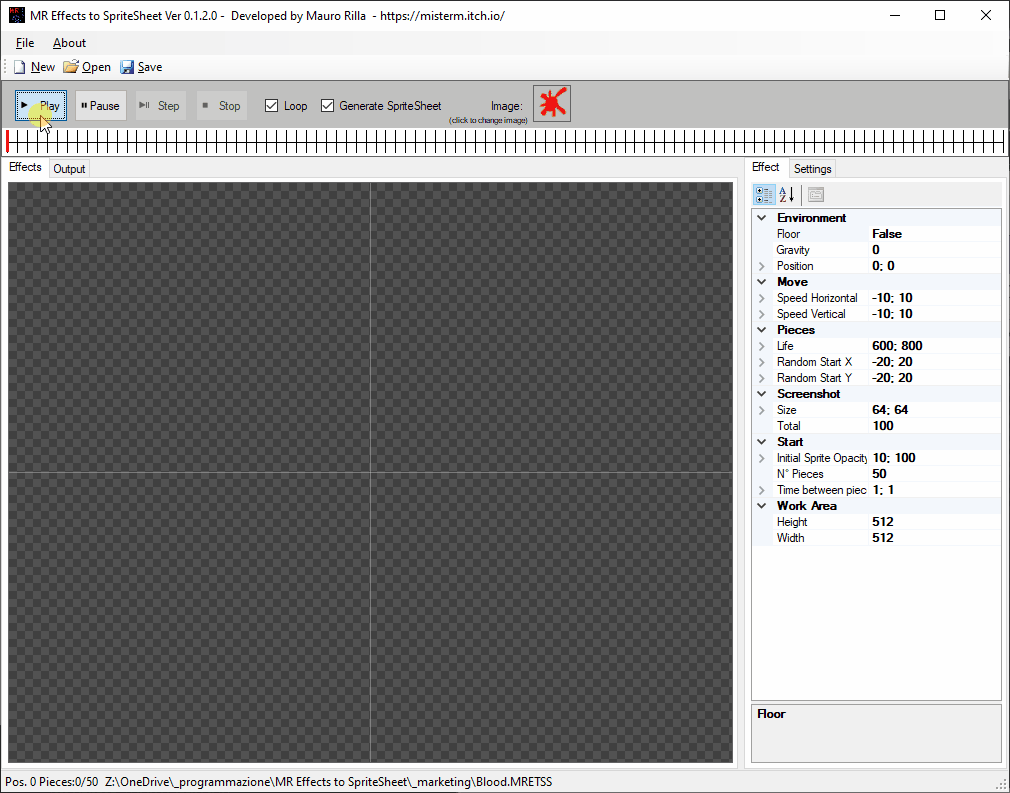
| Status | In development |
| Category | Tool |
| Platforms | Windows |
| Rating | Rated 5.0 out of 5 stars (7 total ratings) |
| Author | Misterm |
| Tags | 2D, animatedgif, Generator, gif, PNG, Sprites, spritesheet, tool |
Download
Click download now to get access to the following files:
Development log
- MR Effects to SpriteSheet - 0.1.2.1Oct 11, 2020
- MR Effects to SpriteSheet - First ReleaseOct 11, 2020
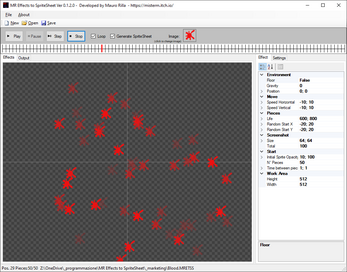
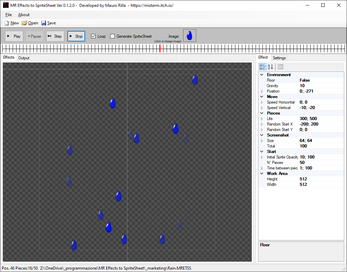
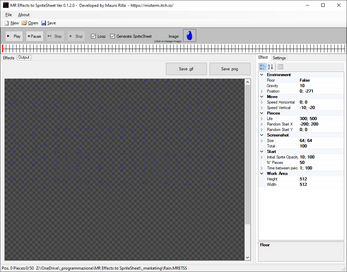
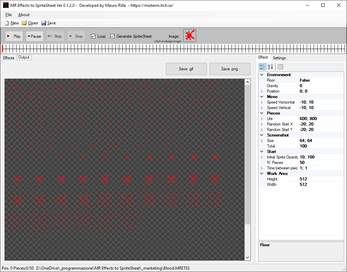
Comments
Log in with itch.io to leave a comment.
interesting tool
Thanks, this is the first release, there are many options to add in order to improve it.