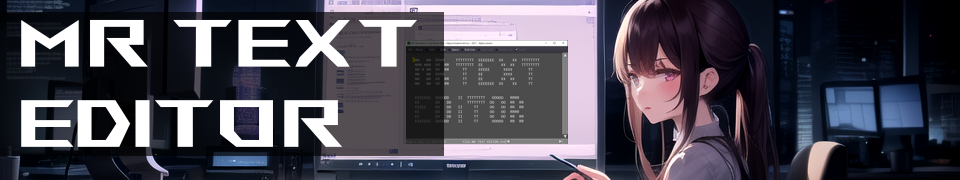
MR Text Editor
Text editing is an essential part of the daily work routine of many professionals. The right text editor can make all the difference in productivity and efficiency. If you are looking for a reliable and user-friendly text editor, look no further than the text editor made with Godot.
The latest release, version 0.60, brings a new feature that many users have been asking for. You can now write horizontally and vertically in the editor, making it easier to work with different types of content.
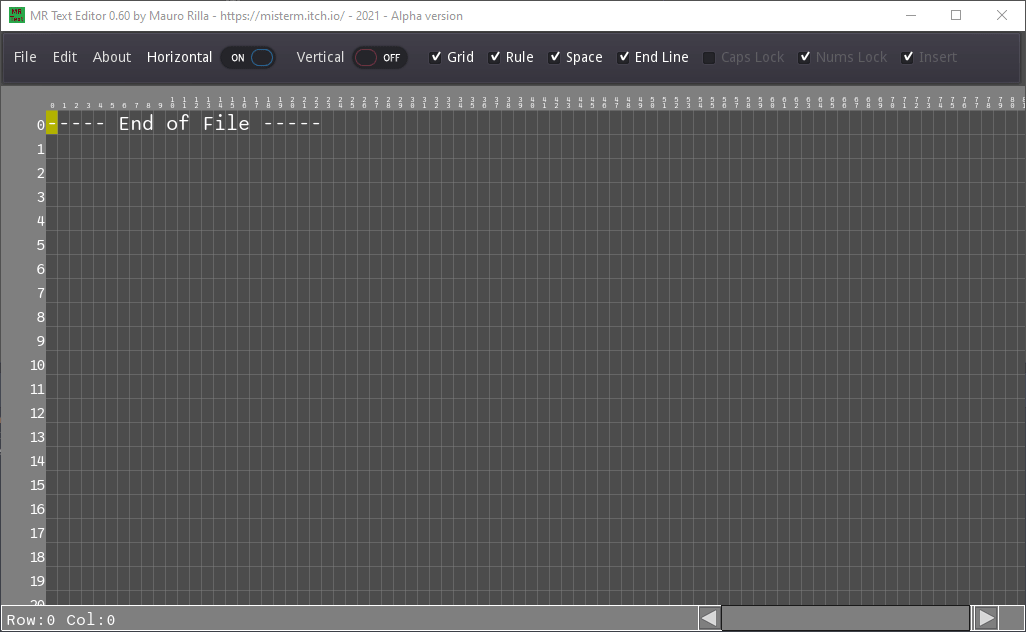
In version 0.55, the search and replace function was added, which can save you valuable time when making changes to your document. You can also use the cut function to remove unwanted text quickly.
Version 0.50 introduced zooming in and out of your document using CTRL+Mouse Wheel Up and CTRL+Mouse Wheel Down. Other previous features include copy and paste functions using CTRL+C and CTRL+V, and the ability to scroll vertically using the mouse wheel.
The text editor also has a multi-select feature, which allows you to write and delete multiple characters in multiple rows simultaneously. Additionally, scroll bars have been added, and the number of rules has been improved to make it easier to navigate through your document.
When working with text, it's important to have precise control over the cursor's movements. The text editor made with Godot allows you to move around the file with arrows, and when you write, the system automatically adds spaces for a seamless writing experience.
Finally, you can load and save txt files with ease, making it easy to share your work with others or to work on it across multiple devices.
In conclusion, the text editor made with Godot is an excellent choice for anyone looking for a versatile and efficient text editor. With its easy-to-use interface and powerful features, it can help you get your work done quickly and easily.
Download
Click download now to get access to the following files:
Development log
- Released version 0.60Jun 26, 2021
- Released version 0.55Jun 25, 2021
- Released version 0.50Jun 23, 2021
- Released version 0.45Jun 22, 2021
- Released version 0.40Jun 21, 2021
- Released version 0.35Jun 20, 2021
- Released version 0.30Jun 20, 2021
- Released version 0.25Jun 19, 2021
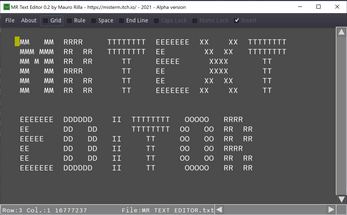
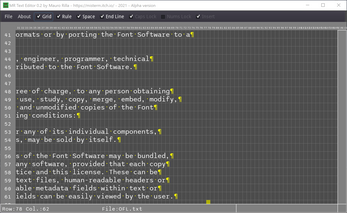
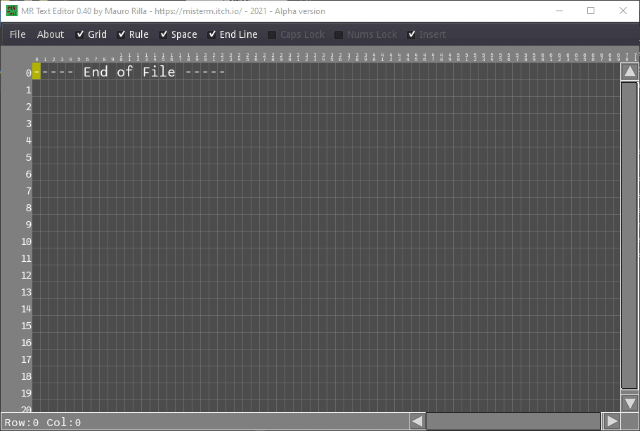
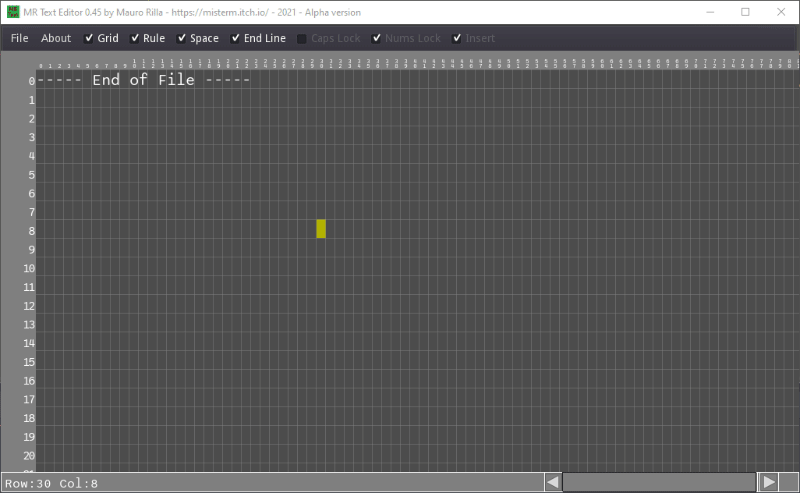
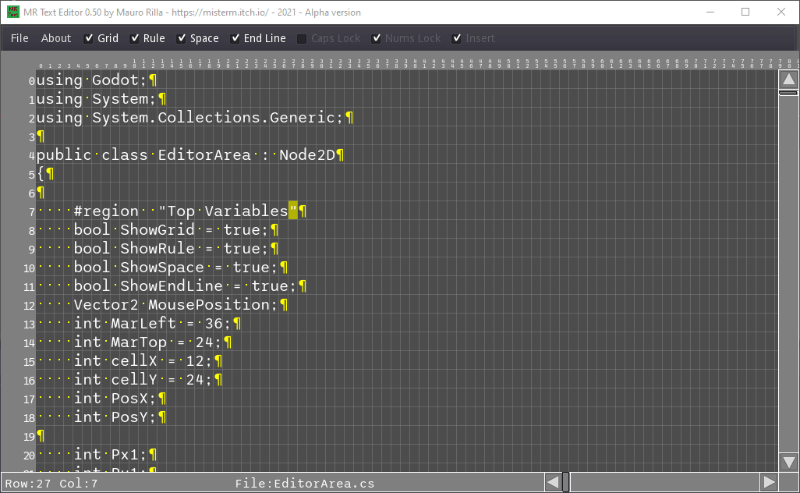
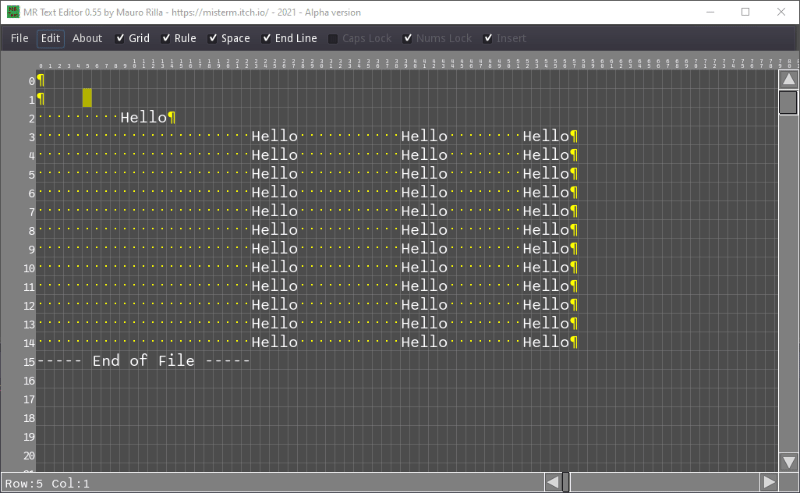
Comments
Log in with itch.io to leave a comment.
I can see this being used to make some music.. though it might be a long path to get there... :)
Nice work!
Thanks for testing it. I have to figure out what you mean to make music but I have some ideas to make it different from other editors.
I Spend the day doing it : https://diegoferraribruno.itch.io/angelica
Nice bot , I understand what do you mean with music.