How to Setup and OpenAI API to use with MR Visual Taleforge
Go to https://platform.openai.com/
Click on Sign UP
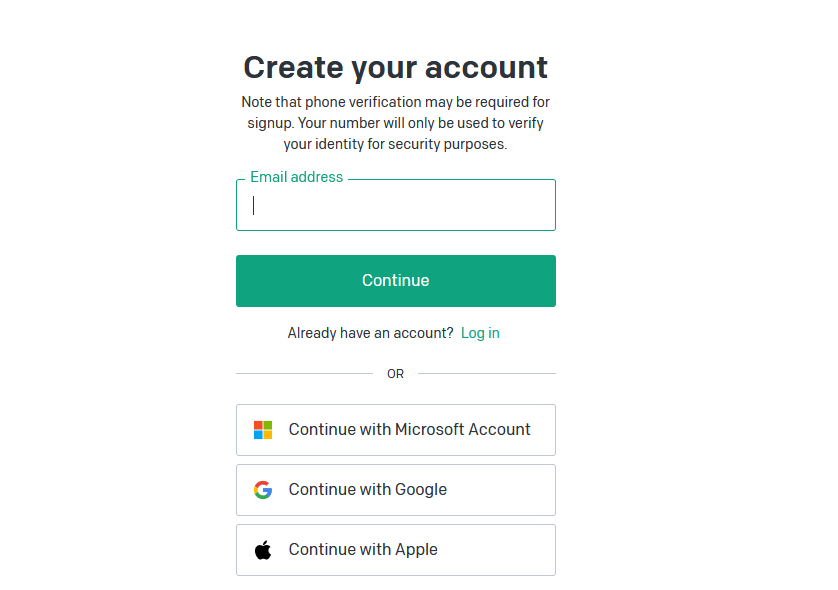
On the Dashboard you have to click on “Add PayMent Method”
(You will have to pay every time you call the service, the cost is few cents per call)
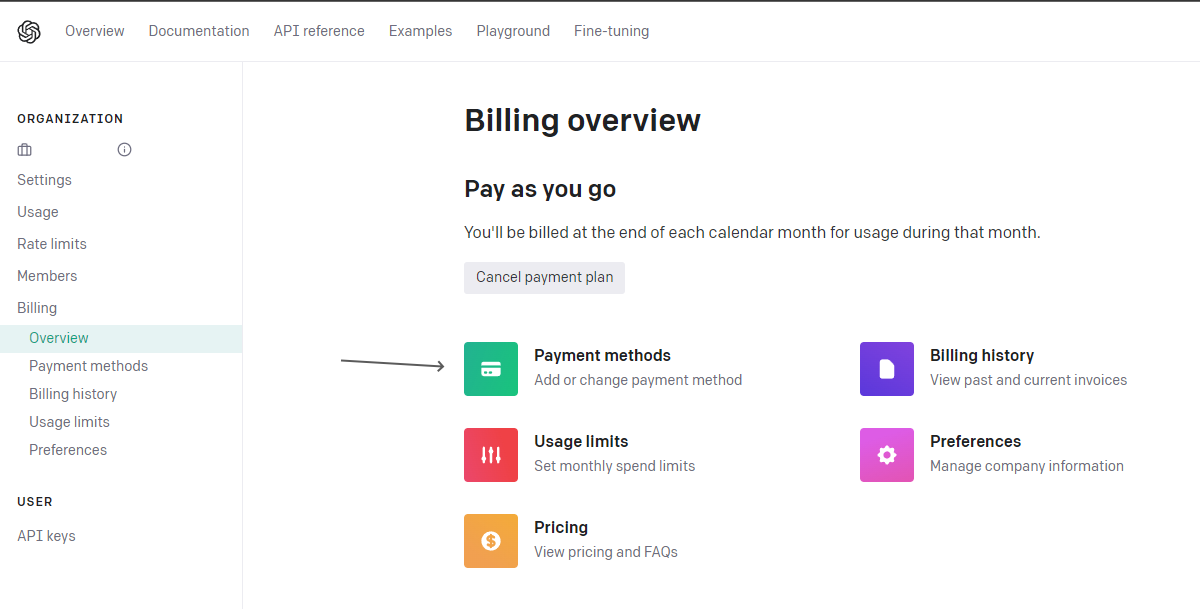
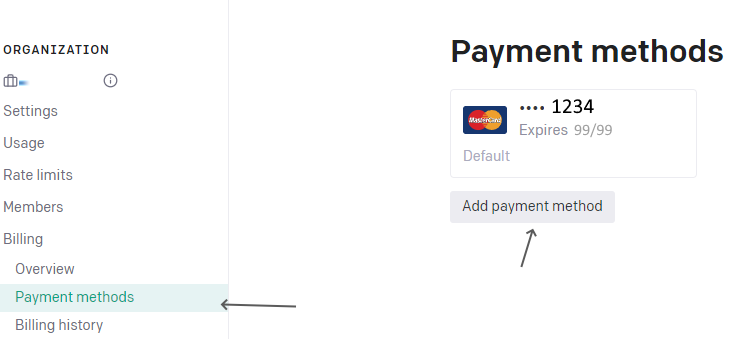
Then go to Set an API key:
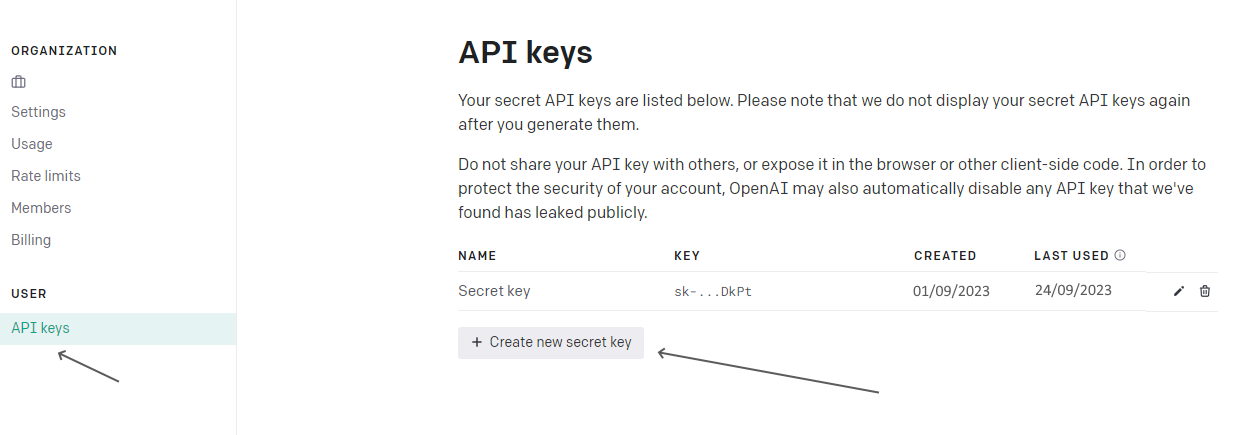
Then you can paste the Code that you get into MR Visual TaleForge to use it
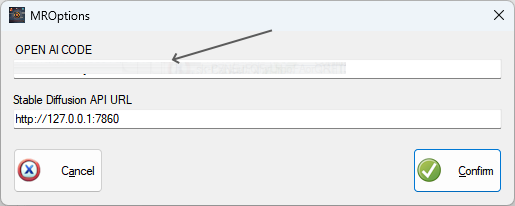
The app uses the OpenAI API .. you can check at https://platform.openai.com/docs/plugins/examples and https://platform.openai.com/docs/api-reference
If you wanna check the prices are: https://openai.com/pricing
The application uses gpt-3.5-turbo-16k to produce long text of 16K
On the menu Usage, you can check how much money you are spending on API:

Get MR Visual TaleForge (Books with Stable Difussion + ChatGPT)
MR Visual TaleForge (Books with Stable Difussion + ChatGPT)
Generate illustrated books with OpenAI API and Stable Diffusion (local)
| Status | Prototype |
| Category | Tool |
| Author | Misterm |
| Tags | ai, book-generator, stable-diffusion |
More posts
- Check out Tutorial for the app.Feb 03, 2024
- Released version 24.02.03Feb 03, 2024
- How to install and Run Stable Diffusion on your ComputerSep 24, 2023
- Introducing MR Visual TaleForge (Alpha 1): Create Illustrated Books with AISep 23, 2023
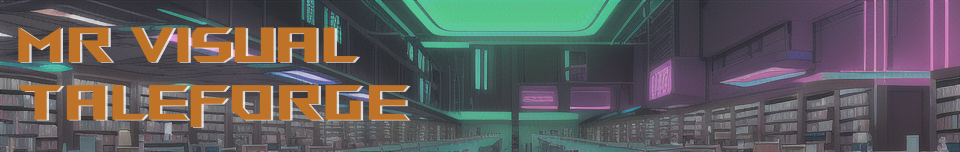
Leave a comment
Log in with itch.io to leave a comment.