Improving Mecha Graphics and menu
In an effort to elevate the graphics' impact, I am introducing new Mechas with a design that maintains the essence of the originals by using similar colors. However, these updated Mechas boast enhanced features and intricate details, adding a fresh and captivating touch to the visuals.
I am not a graphics expert and to improve I use Stable Diffusion (free software) to improve my graphics:

Then I open with Krita (free software) and I remove the white color and make pieces of the player (drawing also the hidden parts.
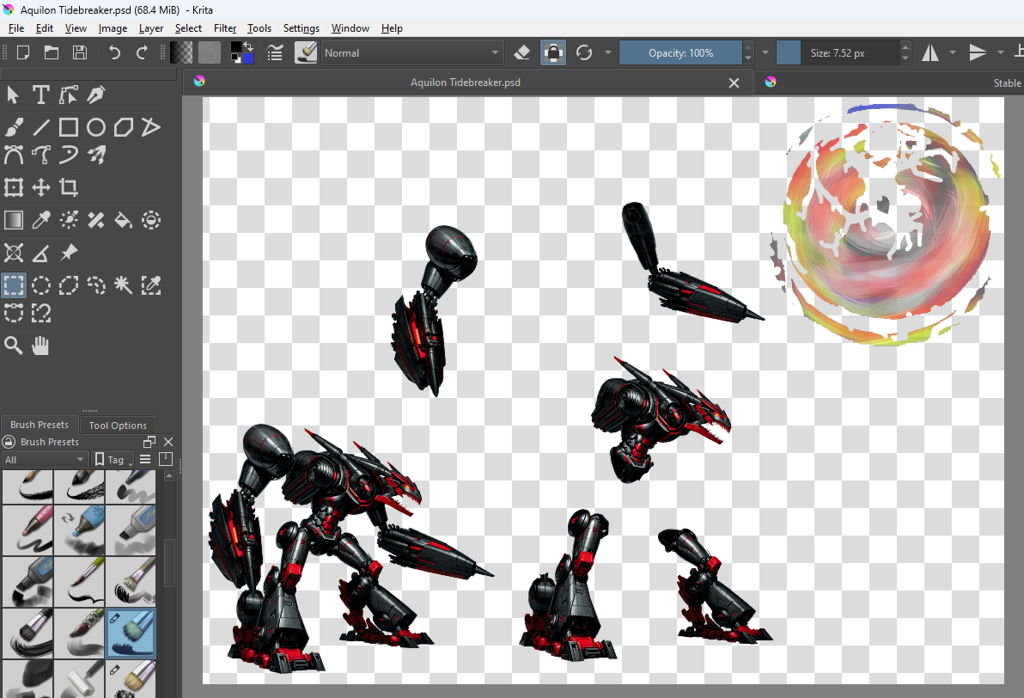
The I save in PSD format (photoshop format) because I can keep each piece in a different layer.
Open the PSD in unity and set the parts and put some bones, set the pivot of each part and the weight of the bones.
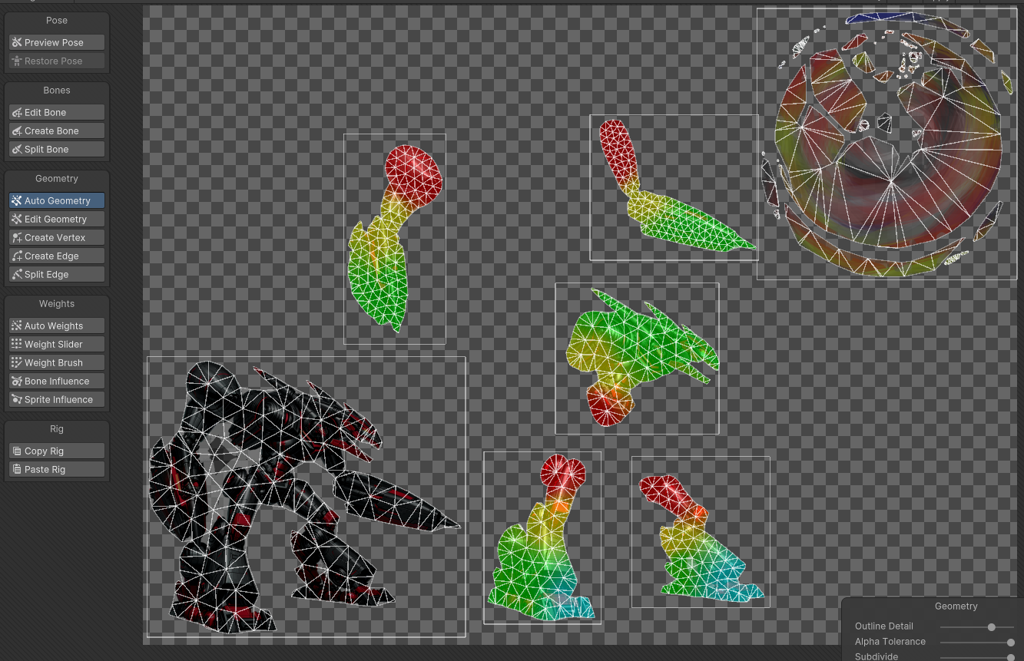
Then I create my Mecha GameObject and put all the pieces together. To use the bones I use the SpriteSkin
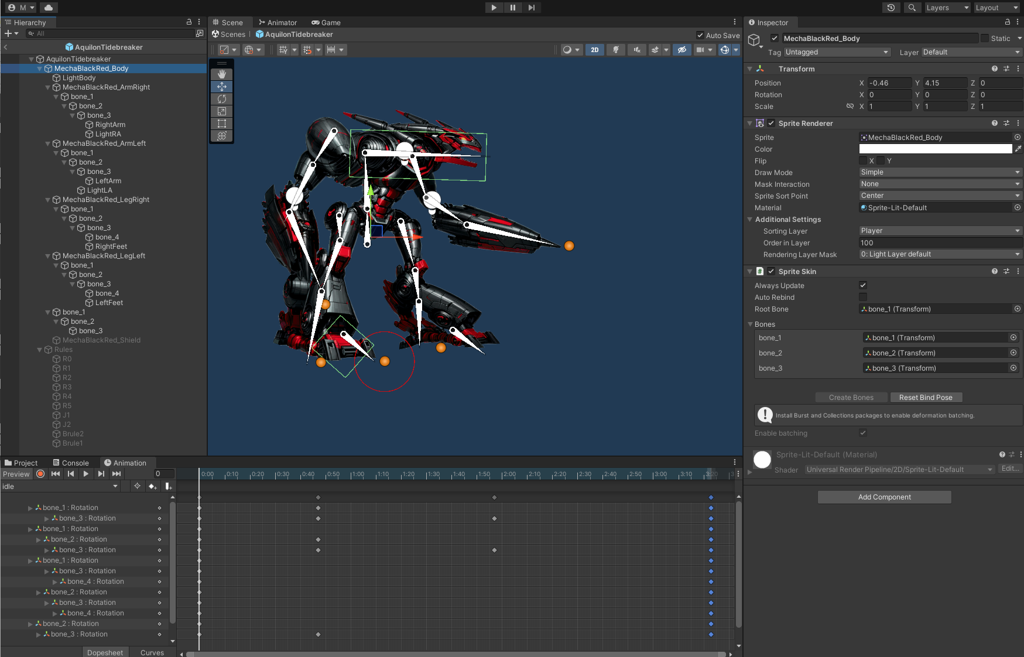
Then I do all the animation with Unity.
Here is the Selection menu with the girls and their Mechas with the new graphics.
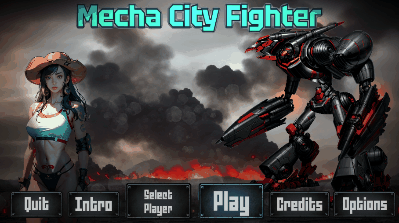
Get Mecha City Fighter
Mecha City Fighter
Steel Clash: Mech Madness!
| Status | In development |
| Author | Misterm |
| Languages | English |
More posts
- Improving graphicsJul 30, 2023
- Implementing the player AI in unityJul 29, 2023
- New AI LogicsJul 23, 2023
- Evolving Gameplay - A Sneak Peek Into Our Ambitious Game Development!Jul 22, 2023
- Post Jam Update releaseJul 20, 2023
- UpdateJul 20, 2023
- Released Mecha City FighterJul 19, 2023

Leave a comment
Log in with itch.io to leave a comment.